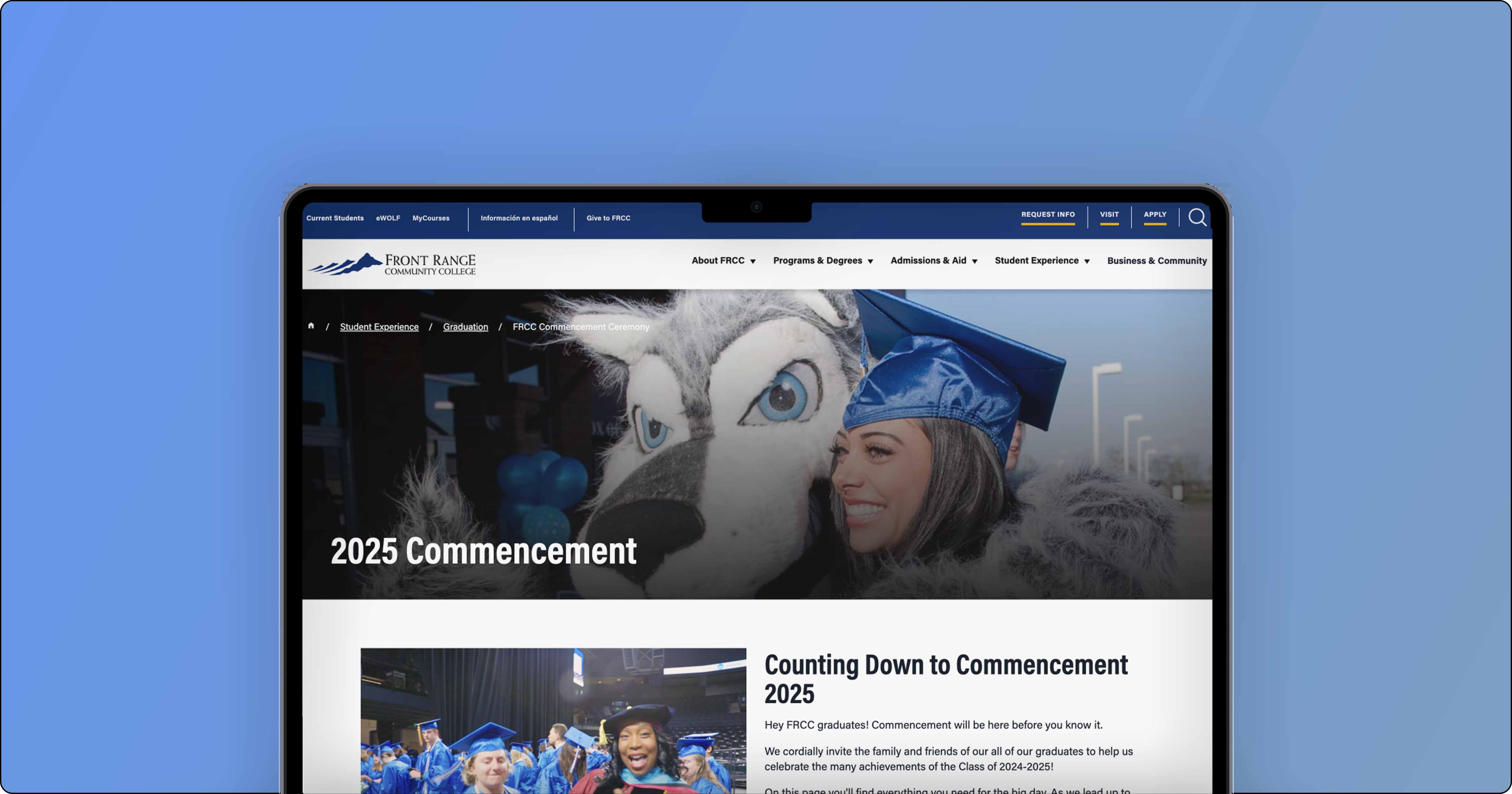What You Doing (WYD)
What You Doing (WYD) is an intuitive event app that simplifies event discovery, planning, and participation. It tackles common pain points like scattered information, chaotic group coordination, and impersonal recommendations, transforming event planning into a seamless and enjoyable experience.
As a UX Designer on the WYD project, my work focused on creating a user-friendly app prototype with a cohesive design system, personalized recommendations, and seamless group planning features to enhance the event experience from start to finish.
Timeline
Jan'24 - May'24
Role
Product Designer
Primary research, Concept ideation, Prototyping, High-fidelity designs, Front-end Development
The Challenge
Planning and participating in events can be overwhelming due to disorganized information, lack of personalization, and inefficient tools. WYD aims to provide a centralized, easy-to-use platform for event discovery and management
Scattered Information: Users often struggle to find event details in one place, leading to frustration and missed opportunities.
Difficult Group Coordination: Planning events with friends or colleagues can be chaotic due to a lack of coordination tools.
Lack of Personalization: Users are overwhelmed by irrelevant event suggestions, making it hard to find events they genuinely care about.
Objective
To create a seamless and personalized event discovery and planning experience that encourages social engagement and reduces the stress of event coordination.
Research & Discovery
Key Findings
Goal: Understand how users naturally engage with event discovery, planning, and sharing.
Process:
Observed 10 users (students, professionals, and event enthusiasts) as they interacted with existing event platforms.
Tracked navigation patterns, common behaviors, and pain points.
Insights:
Users often struggled to find event details in one place, leading to frustration.
Group coordination was chaotic, with users relying on multiple apps (e.g., WhatsApp, email) to plan events.
Many users felt overwhelmed by irrelevant event suggestions.
Goal: Identify industry standards, best practices, and areas for differentiation.
Process:
Analyzed 7 competitors: Eventbrite, Meetup, Facebook Events, Ticketmaster, Splash, Dice, and Bizzabo.
Evaluated their strengths and weaknesses in event discovery, sharing, and curation.
Insights:
Competitors excelled in centralized event discovery but lacked personalized recommendations.
Group planning tools were often limited or non-existent.
Visual clutter and poor navigation were common issues across platforms.
Early Design Work
Journey Map for Event Sharing
We created a customer journey map to align stakeholders and highlight pain points in the current event discovery, planning, and sharing experience
The Solution
To address the challenges identified in the WYD Event Application, we implemented targeted design solutions that streamlined event discovery, enhanced personalization, and improved group coordination. Below is a detailed breakdown of the solutions:
Centralized Event Discovery
Unified Platform: Created a single platform where users can find all event-related information, eliminating the need to search across multiple sources.
Event Categories: Organized events into clear categories (e.g., music, sports, workshops) for easy browsing.
Search Bar with Autocomplete: Introduced a prominent search bar with autocomplete functionality to help users quickly find events of interest.
Personalized Recommendations
User Preferences: Allowed users to set preferences for event types, locations, and interests during onboarding.
Popular Events Section: Highlighted frequently searched and trending events to help users discover new opportunities.
Group Planning Tools
Group Event Creation: Enabled users to create events and invite friends or colleagues directly within the app.
Shared Event Calendars: Introduced a shared calendar feature to help groups coordinate event schedules and availability.
Real-Time Chat: Integrated a chat feature within event pages for easy communication among attendees.
RSVP Tracking: Provided a clear overview of who is attending, maybe attending, or not attending an event.
Design
Event Discovery and Planning
Profile Section: Showcases user event preferences and interests, enabling personalized experiences.
Profile Display: Highlights user details, followers, and following to foster social connections.
Event Details and Search
Event Details
Displays comprehensive event information, including attendees and a streamlined registration confirmation process.
Fosters community interaction by showcasing people attending the event and making participation seamless.
Event Search
Map Search Page: Enables users to find events using filters like distance, date, and category.
Calendar Page: Provides a clear overview of upcoming events the user will be attending for efficient planning.
Event Creation and Management
Event Creation Page
Simplifies organizing events with intuitive tools for customization.
Event Tickets and Management Page
Displays purchased tickets, social events, and hosted events for easy tracking and management.
Testing Results & Projected Impact
Usability Testing Metrics
50%
Said that the group event feature will reduce planning chaos.
80%
Users praised the app for its ease of use and intuitive design.
Testing Methodology
Participants: 10 users (students, professionals, and event enthusiasts).
Tasks:
Discover an event using the app’s search and filtering tools.
Create and share a group event.
Showcase an event experience on their profile.
Metrics: Task completion rates, error frequency, time on task, and user satisfaction.
Based on usability testing and post-launch analytics, we made the following refinements:
Testing Results:
Added more filtering options (e.g., price range, event type) to the event discovery page.
Improved the RSVP tracking feature with clearer visual indicators.
Expanded customization options for the profile showcase (e.g., more badge designs, photo uploads).
Reduced the intensity of hover effects and animations to minimize distractions.
Personal Takeaway
Working on the WYD project reinforced how essential user empathy and contextual understanding are when designing for real-world decision needs. Mapping the user journey revealed critical gaps between what users think they need and what actually helps them complete their tasks, which guided every design choice from structure to interaction patterns. Through iterative prototyping and testing, I learned how to balance clarity, flexibility, and simplicity in a complex workflow. This project strengthened my ability to translate ambiguous requirements into clear, scalable solutions that support users’ goals while aligning with business needs. It also reminded me that strong systems and consistent communication are just as important as visual design in delivering meaningful, usable products.